1.下载PuTTYtel from here:
http://www.chiark.greenend.org.uk/~sgtatham/putty/download.html
2.双击打开下载的文件:
找到Windows >Appearance>Font settings,将default修改成NsimSun。这里注意要将Script修改成CHINESE_GB2312
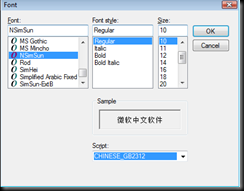
3. 同样在Window下面找到Translation修改Received data assumed to be in which character set:找到下来菜单的最后一项: USe font encoding.

4.在Session中的Host Name项目中填写你要登录的BBS。保留其他的设置为默认。
5.保存刚才的设置为新的session,这样在以后你就可以直接使用了。
(该设置基于下面的版本)
No comments:
Post a Comment