Method I:
Map map = new HashMap();
for (Iterator iter = map.entrySet().iterator(); iter.hasNext();) {
Map.Entry entry = (Map.Entry) iter.next();
Object key = entry.getKey();
Object val = entry.getValue();
}
Method II:
Map map = new HashMap();
for (Iterator iter = map.keySet().iterator(); iter.hasNext();) {
Object key = iter.next();
Object val = map.get(key);
}
Two Ways to Iterate HashMap
Method I:
Map map = new HashMap();
for (Iterator iter = map.entrySet().iterator(); iter.hasNext();) {
Map.Entry entry = (Map.Entry) iter.next();
Object key = entry.getKey();
Object val = entry.getValue();
}
Method II:
Map map = new HashMap();
for (Iterator iter = map.keySet().iterator(); iter.hasNext();) {
Object key = iter.next();
Object val = map.get(key);
}
Map map = new HashMap();
for (Iterator iter = map.entrySet().iterator(); iter.hasNext();) {
Map.Entry entry = (Map.Entry) iter.next();
Object key = entry.getKey();
Object val = entry.getValue();
}
Method II:
Map map = new HashMap();
for (Iterator iter = map.keySet().iterator(); iter.hasNext();) {
Object key = iter.next();
Object val = map.get(key);
}
Installing Tomato Firmware on an ASUS WL520GU wireless router
Most of the websites teach you the old way of installing the Tomato firmware on an ASUS WL520GU wireless router, among them a guide list here is one of the best . Be sure to get the new password if you follow this guide after you installed the DD-WRT firmware.
If you want to install Tomato without installing the DD-WRT firmware first you can follow this guide.
(Credit to original author, link)
If you want to install Tomato without installing the DD-WRT firmware first you can follow this guide.
Installing from original OEM firmware
- Check the version of the firmware by typing http://192.168.1.1 in your web browser.Default user/password is admin/admin. If the device has OEM firmware version 3.x or later, then you need to revert it to a pre-3.x version.
- Download a pre-3.x version firmware from support.asus.com.tw, like version 2.0.0.7.
- Go to http://192.168.1.1 find System Setup/Firmware Upgrade to upload the downloaded firmware.
- Downloading and unpack any version of kernel 2.4 Tomato firmware, rename the file to "WL520gu_2.0.0.9_EN.trx". If you want to try the Kernel 2.6 version of the Tomato firmware, make sure you choose “Lite”.
- Repeat step 3, to upload the Tomato firmware.
(Credit to original author, link)
Installing Tomato Firmware on an ASUS WL520GU wireless router
Most of the websites teach you the old way of installing the Tomato firmware on an ASUS WL520GU wireless router, among them a guide list here is one of the best . Be sure to get the new password if you follow this guide after you installed the DD-WRT firmware.
If you want to install Tomato without installing the DD-WRT firmware first you can follow this guide.
(Credit to original author, link)
If you want to install Tomato without installing the DD-WRT firmware first you can follow this guide.
Installing from original OEM firmware
- Check the version of the firmware by typing http://192.168.1.1 in your web browser.Default user/password is admin/admin. If the device has OEM firmware version 3.x or later, then you need to revert it to a pre-3.x version.
- Download a pre-3.x version firmware from support.asus.com.tw, like version 2.0.0.7.
- Go to http://192.168.1.1 find System Setup/Firmware Upgrade to upload the downloaded firmware.
- Downloading and unpack any version of kernel 2.4 Tomato firmware, rename the file to "WL520gu_2.0.0.9_EN.trx". If you want to try the Kernel 2.6 version of the Tomato firmware, make sure you choose “Lite”.
- Repeat step 3, to upload the Tomato firmware.
(Credit to original author, link)
Add self-define template into eclipse
Templates are little pieces of code with defined placeholders. Each template has a name, which serves as a shortcut to the template itself. You type the name and press Alt + / and it will be expanded.
like sysout:
System.out.println(${word_selection}${});${cursor}
To define your own template go to windows>Preferences>Java>Editor>Templates.
Change the content assistant key to ALT+/:
1. Go to Preferences>>General>>Keys or by typing keys in the filter box.
2. find Content Assist, change the binding to Alt+/.
3. Get rid of the association of these two keys with "word completion".
like sysout:
System.out.println(${word_selection}${});${cursor}
To define your own template go to windows>Preferences>Java>Editor>Templates.
Change the content assistant key to ALT+/:
1. Go to Preferences>>General>>Keys or by typing keys in the filter box.
2. find Content Assist, change the binding to Alt+/.
3. Get rid of the association of these two keys with "word completion".
Add self-define template into eclipse
Templates are little pieces of code with defined placeholders. Each template has a name, which serves as a shortcut to the template itself. You type the name and press Alt + / and it will be expanded.
like sysout:
System.out.println(${word_selection}${});${cursor}
To define your own template go to windows>Preferences>Java>Editor>Templates.
Change the content assistant key to ALT+/:
1. Go to Preferences>>General>>Keys or by typing keys in the filter box.
2. find Content Assist, change the binding to Alt+/.
3. Get rid of the association of these two keys with "word completion".
like sysout:
System.out.println(${word_selection}${});${cursor}
To define your own template go to windows>Preferences>Java>Editor>Templates.
Change the content assistant key to ALT+/:
1. Go to Preferences>>General>>Keys or by typing keys in the filter box.
2. find Content Assist, change the binding to Alt+/.
3. Get rid of the association of these two keys with "word completion".
Amazon Customer Service Phone Number
Nowadays, you may not be able to find the Amazon.com customer phone number from Amazon.com when you need it. It is handy to have Amazon.com customer service phone number in hand.
Here it is: 866-216-1072.
Here it is: 866-216-1072.
Amazon Customer Service Phone Number
Nowadays, you may not be able to find the Amazon.com customer phone number from Amazon.com when you need it. It is handy to have Amazon.com customer service phone number in hand.
Here it is: 866-216-1072.
Here it is: 866-216-1072.
Install and Configure JMF (Java Media Framework) on your computer
1. Download JMF from SUN. http://java.sun.com/javase/technologies/desktop/media/jmf/2.1.1/download.html
2. Install download file. In this case the program was installed into C:\Program Files (x86)\JMF2.1.1e
3. Configure environment variables.
3.1 set JMFHOME=C:\Program Files (x86)\JMF2.1.1e
3.2 set CLASSPATH=%JMFHOME%\lib\jmf.jar;%JMFHOME%\lib\sound.jar;%CLASSPATH%
4. Diagnose the installation of your copy of the JMF by running the following JavaApplet:
http:/java.sun.com/products/java-media/jmf/2.1.1/jmfdiagnostics.html
If you are usingIDE like Eclipse, instead of installing this package into your computer you can just import the package into your project.
2. Install download file. In this case the program was installed into C:\Program Files (x86)\JMF2.1.1e
3. Configure environment variables.
3.1 set JMFHOME=C:\Program Files (x86)\JMF2.1.1e
3.2 set CLASSPATH=%JMFHOME%\lib\jmf.jar;%JMFHOME%\lib\sound.jar;%CLASSPATH%
4. Diagnose the installation of your copy of the JMF by running the following JavaApplet:
http:/java.sun.com/products/java-media/jmf/2.1.1/jmfdiagnostics.html
If you are usingIDE like Eclipse, instead of installing this package into your computer you can just import the package into your project.
Install and Configure JMF (Java Media Framework) on your computer
1. Download JMF from SUN. http://java.sun.com/javase/technologies/desktop/media/jmf/2.1.1/download.html
2. Install download file. In this case the program was installed into C:\Program Files (x86)\JMF2.1.1e
3. Configure environment variables.
3.1 set JMFHOME=C:\Program Files (x86)\JMF2.1.1e
3.2 set CLASSPATH=%JMFHOME%\lib\jmf.jar;%JMFHOME%\lib\sound.jar;%CLASSPATH%
4. Diagnose the installation of your copy of the JMF by running the following JavaApplet:
http:/java.sun.com/products/java-media/jmf/2.1.1/jmfdiagnostics.html
If you are usingIDE like Eclipse, instead of installing this package into your computer you can just import the package into your project.
2. Install download file. In this case the program was installed into C:\Program Files (x86)\JMF2.1.1e
3. Configure environment variables.
3.1 set JMFHOME=C:\Program Files (x86)\JMF2.1.1e
3.2 set CLASSPATH=%JMFHOME%\lib\jmf.jar;%JMFHOME%\lib\sound.jar;%CLASSPATH%
4. Diagnose the installation of your copy of the JMF by running the following JavaApplet:
http:/java.sun.com/products/java-media/jmf/2.1.1/jmfdiagnostics.html
If you are usingIDE like Eclipse, instead of installing this package into your computer you can just import the package into your project.
Check wich version of the Java you are using
Always know which verison of the JDK you are using, if you switch programming computers:
I written a Java GUI program on Windows server 2008 platform and was planning to show it to my adviser on my Mac book.
After I imported the project into Eclipse, it gave me some error information, the GroupLayout can not be found.
By doing a little research I found that the GroupLayout is not in Java 1.5. According to this I changed the default jdk from 1.5 to 1.6. Then everything is back to normal.
I written a Java GUI program on Windows server 2008 platform and was planning to show it to my adviser on my Mac book.
After I imported the project into Eclipse, it gave me some error information, the GroupLayout can not be found.
By doing a little research I found that the GroupLayout is not in Java 1.5. According to this I changed the default jdk from 1.5 to 1.6. Then everything is back to normal.
Check wich version of the Java you are using
Always know which verison of the JDK you are using, if you switch programming computers:
I written a Java GUI program on Windows server 2008 platform and was planning to show it to my adviser on my Mac book.
After I imported the project into Eclipse, it gave me some error information, the GroupLayout can not be found.
By doing a little research I found that the GroupLayout is not in Java 1.5. According to this I changed the default jdk from 1.5 to 1.6. Then everything is back to normal.
I written a Java GUI program on Windows server 2008 platform and was planning to show it to my adviser on my Mac book.
After I imported the project into Eclipse, it gave me some error information, the GroupLayout can not be found.
By doing a little research I found that the GroupLayout is not in Java 1.5. According to this I changed the default jdk from 1.5 to 1.6. Then everything is back to normal.
whilProblem with selectSingleNode or selectNodese you are using dom4j parsing xml file?
If you are using dom4j parsing an XML file and you believe that you have used xpath correct. But you kept having problem. Why was that?
DOM4J在用XPATH表达式时,需要配置dom4j安装包中自带的jaxen包,你也可以从
http://jaxen.codehaus.org/releases.html
上下载jaxen。jaxen是一个用java开发的XPath引擎,用于配合各种给予XML的对象模型,如DOM、 dom4j和JDOM。在dom4j-1.6.1目录下,有一个lib子目录,其中有一个jaxen-1.1-beta-6.jar文件,将该文件添加到你的project的path当中就会解决你的问题。
whilProblem with selectSingleNode or selectNodese you are using dom4j parsing xml file?
If you are using dom4j parsing an XML file and you believe that you have used xpath correct. But you kept having problem. Why was that?
DOM4J在用XPATH表达式时,需要配置dom4j安装包中自带的jaxen包,你也可以从
http://jaxen.codehaus.org/releases.html
上下载jaxen。jaxen是一个用java开发的XPath引擎,用于配合各种给予XML的对象模型,如DOM、 dom4j和JDOM。在dom4j-1.6.1目录下,有一个lib子目录,其中有一个jaxen-1.1-beta-6.jar文件,将该文件添加到你的project的path当中就会解决你的问题。
Dragoman, a powerful file converting tool for MAC
Plus it is free. Download link:
http://creativebe.com/dragoman/
http://creativebe.com/dragoman/
Dragoman, a powerful file converting tool for MAC
Plus it is free. Download link:
http://creativebe.com/dragoman/
http://creativebe.com/dragoman/
Free Screen Capture Tool PicPick
Here is the link to the tool: http://www.picpick.org/
PicPick is user friendly and full of features for creating your image, suitable for software developers, graphic designers and home user.
It is an all-in-one program that provides full-featured screen capture tool, intuitive image editor, color picker, color palette, pixel ruler, protractor, crosshair and even whiteboard.
It has not only everything what you need, but it loads fast, sits quietly in the system tray until needed.
Furthermore, this software is distributed as freeware. So you may use this software on any number of computers for as long as you like.
Free Screen Capture Tool PicPick
Here is the link to the tool: http://www.picpick.org/
PicPick is user friendly and full of features for creating your image, suitable for software developers, graphic designers and home user.
It is an all-in-one program that provides full-featured screen capture tool, intuitive image editor, color picker, color palette, pixel ruler, protractor, crosshair and even whiteboard.
It has not only everything what you need, but it loads fast, sits quietly in the system tray until needed.
Furthermore, this software is distributed as freeware. So you may use this software on any number of computers for as long as you like.
可以生成ASCII文本或图片的工具
1.ASCII Text Signature Generator 是一个可以生成ASCII签名的cool网站。
http://www.kammerl.de/ascii/AsciiSignature.php
2.可以生成ASCII图片的网站
http://www.text-image.com/
这个网站还可以生成其它的图片。
3.一个同样可以生成ASCII图片的免费软件。
http://sourceforge.net/project/showfiles.php?group_id=133786
http://www.kammerl.de/ascii/AsciiSignature.php
2.可以生成ASCII图片的网站
http://www.text-image.com/
这个网站还可以生成其它的图片。
3.一个同样可以生成ASCII图片的免费软件。
http://sourceforge.net/project/showfiles.php?group_id=133786
可以生成ASCII文本或图片的工具
1.ASCII Text Signature Generator 是一个可以生成ASCII签名的cool网站。
http://www.kammerl.de/ascii/AsciiSignature.php
2.可以生成ASCII图片的网站
http://www.text-image.com/
这个网站还可以生成其它的图片。
3.一个同样可以生成ASCII图片的免费软件。
http://sourceforge.net/project/showfiles.php?group_id=133786
http://www.kammerl.de/ascii/AsciiSignature.php
2.可以生成ASCII图片的网站
http://www.text-image.com/
这个网站还可以生成其它的图片。
3.一个同样可以生成ASCII图片的免费软件。
http://sourceforge.net/project/showfiles.php?group_id=133786
等待job offer的日子过得真是很慢(3)!
这已经是第三周了。周一(4/5/2010)给面试主管发了信件,他回信说,工作申请很顺利,但是他不知道具体到哪一步了,因为他的manager 不在单位。他会等到周二问问manager之后再告诉我。但是到今天(4/7/2010)还是没有收到他的任何进一步的消息。也不知道是否应该再写信问问。没准他太忙把这件事情又给忘记了?
============
无聊中看到下面几个有用的帖子:
most popular free windows download of 2009: 有些是真的很有用的信息。
http://tinylink.com/?nql3WoWmsU
windows 7 keyboard shorcuts
http://tinyurl.com/yfdpj53
============
无聊中看到下面几个有用的帖子:
most popular free windows download of 2009: 有些是真的很有用的信息。
http://tinylink.com/?nql3WoWmsU
windows 7 keyboard shorcuts
http://tinyurl.com/yfdpj53
等待job offer的日子过得真是很慢(3)!
这已经是第三周了。周一(4/5/2010)给面试主管发了信件,他回信说,工作申请很顺利,但是他不知道具体到哪一步了,因为他的manager 不在单位。他会等到周二问问manager之后再告诉我。但是到今天(4/7/2010)还是没有收到他的任何进一步的消息。也不知道是否应该再写信问问。没准他太忙把这件事情又给忘记了?
============
无聊中看到下面几个有用的帖子:
most popular free windows download of 2009: 有些是真的很有用的信息。
http://tinylink.com/?nql3WoWmsU
windows 7 keyboard shorcuts
http://tinyurl.com/yfdpj53
============
无聊中看到下面几个有用的帖子:
most popular free windows download of 2009: 有些是真的很有用的信息。
http://tinylink.com/?nql3WoWmsU
windows 7 keyboard shorcuts
http://tinyurl.com/yfdpj53
Use PuTTYtel with Chinese BBS
如果在英文版的操作系统下面是用PuTTYtel登录中文的bbs,你可能会遇到编码显示的问题。也就是说不能正确的显示中文。下面是一个可行的解决办法。
1.下载PuTTYtel from here:
http://www.chiark.greenend.org.uk/~sgtatham/putty/download.html
2.双击打开下载的文件:
找到Windows >Appearance>Font settings,将default修改成NsimSun。这里注意要将Script修改成CHINESE_GB2312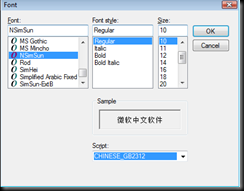
3. 同样在Window下面找到Translation修改Received data assumed to be in which character set:找到下来菜单的最后一项: USe font encoding.

4.在Session中的Host Name项目中填写你要登录的BBS。保留其他的设置为默认。
5.保存刚才的设置为新的session,这样在以后你就可以直接使用了。
(该设置基于下面的版本)

1.下载PuTTYtel from here:
http://www.chiark.greenend.org.uk/~sgtatham/putty/download.html
2.双击打开下载的文件:
找到Windows >Appearance>Font settings,将default修改成NsimSun。这里注意要将Script修改成CHINESE_GB2312
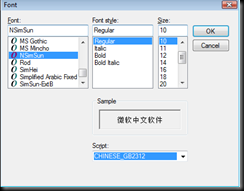
3. 同样在Window下面找到Translation修改Received data assumed to be in which character set:找到下来菜单的最后一项: USe font encoding.

4.在Session中的Host Name项目中填写你要登录的BBS。保留其他的设置为默认。
5.保存刚才的设置为新的session,这样在以后你就可以直接使用了。
(该设置基于下面的版本)
Use PuTTYtel with Chinese BBS
如果在英文版的操作系统下面是用PuTTYtel登录中文的bbs,你可能会遇到编码显示的问题。也就是说不能正确的显示中文。下面是一个可行的解决办法。
1.下载PuTTYtel from here:
http://www.chiark.greenend.org.uk/~sgtatham/putty/download.html
2.双击打开下载的文件:
找到Windows >Appearance>Font settings,将default修改成NsimSun。这里注意要将Script修改成CHINESE_GB2312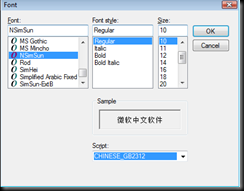
3. 同样在Window下面找到Translation修改Received data assumed to be in which character set:找到下来菜单的最后一项: USe font encoding.

4.在Session中的Host Name项目中填写你要登录的BBS。保留其他的设置为默认。
5.保存刚才的设置为新的session,这样在以后你就可以直接使用了。
(该设置基于下面的版本)

1.下载PuTTYtel from here:
http://www.chiark.greenend.org.uk/~sgtatham/putty/download.html
2.双击打开下载的文件:
找到Windows >Appearance>Font settings,将default修改成NsimSun。这里注意要将Script修改成CHINESE_GB2312
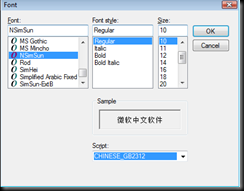
3. 同样在Window下面找到Translation修改Received data assumed to be in which character set:找到下来菜单的最后一项: USe font encoding.

4.在Session中的Host Name项目中填写你要登录的BBS。保留其他的设置为默认。
5.保存刚才的设置为新的session,这样在以后你就可以直接使用了。
(该设置基于下面的版本)
等待 job offer的日子过得真是很慢 (2)!
已经两个星期了,还是没有消息。也不知道发生了什么事情。根据以前这个公司的申请的情况来看,大多数申请人,会在两个星期左右收到确定的消息。看来,还是要耐心的等待的……
等待 job offer的日子过得真是很慢 (2)!
已经两个星期了,还是没有消息。也不知道发生了什么事情。根据以前这个公司的申请的情况来看,大多数申请人,会在两个星期左右收到确定的消息。看来,还是要耐心的等待的……
Use Navicat for MySQL
I tried Navicat for MySQL today and it is indeed a nice tool to manage your MySQL database.
1. Save into database from many sources: You can use it save data into MySQL database from many sources, like text, html, excel, xml access database from and etc.
2. Design or modify the design of the table: assign primary key, attributes of fields etc.
3. Move data from one database to another database.
Download one to try if you like the tool.
1. Save into database from many sources: You can use it save data into MySQL database from many sources, like text, html, excel, xml access database from and etc.
2. Design or modify the design of the table: assign primary key, attributes of fields etc.
3. Move data from one database to another database.
Download one to try if you like the tool.
Use Navicat for MySQL
I tried Navicat for MySQL today and it is indeed a nice tool to manage your MySQL database.
1. Save into database from many sources: You can use it save data into MySQL database from many sources, like text, html, excel, xml access database from and etc.
2. Design or modify the design of the table: assign primary key, attributes of fields etc.
3. Move data from one database to another database.
Download one to try if you like the tool.
1. Save into database from many sources: You can use it save data into MySQL database from many sources, like text, html, excel, xml access database from and etc.
2. Design or modify the design of the table: assign primary key, attributes of fields etc.
3. Move data from one database to another database.
Download one to try if you like the tool.
等待 job offer的日子过得真是很慢!
3月10号面试了一个公司。一个很大的公司的在本地的子公司。3月18号收到面试官的email,称他们正在向总部递交我的申请才料,并且需要总部的批准。可是到今天(3月30号)还是没有任何的信息,时间过的真实很慢呀。
这段时间里面,真的很难 focus on 现在的项目。现在的老板也已经email了两遍了来问工作申请的情况。 当时答应现在的老板拿到工作我也会帮他继续完成现在的项目。但是他当时就说,如果我工作了,他就没有办法再pay了。
这段时间里面,真的很难 focus on 现在的项目。现在的老板也已经email了两遍了来问工作申请的情况。 当时答应现在的老板拿到工作我也会帮他继续完成现在的项目。但是他当时就说,如果我工作了,他就没有办法再pay了。
等待 job offer的日子过得真是很慢!
3月10号面试了一个公司。一个很大的公司的在本地的子公司。3月18号收到面试官的email,称他们正在向总部递交我的申请才料,并且需要总部的批准。可是到今天(3月30号)还是没有任何的信息,时间过的真实很慢呀。
这段时间里面,真的很难 focus on 现在的项目。现在的老板也已经email了两遍了来问工作申请的情况。 当时答应现在的老板拿到工作我也会帮他继续完成现在的项目。但是他当时就说,如果我工作了,他就没有办法再pay了。
这段时间里面,真的很难 focus on 现在的项目。现在的老板也已经email了两遍了来问工作申请的情况。 当时答应现在的老板拿到工作我也会帮他继续完成现在的项目。但是他当时就说,如果我工作了,他就没有办法再pay了。
Import Excel File into PostgreSQL database
1. Create table in the database which you want to use to hold the content in the excel file using create table command. For simple you can create a table with exactly same field name as in the excel file.
2. delete the field names from the excel file if there is any.
3. Save the excel into CVS (Comma separated file) file.
4. use the copy command to transfer data from CVS file into database.
copy table_name from 'source_file_with_path' DELIMITERS ',' CSV;
for example,
copy student_19 from 'E://ftproot//Student_19.csv' DELIMITERS ',' CSV;
2. delete the field names from the excel file if there is any.
3. Save the excel into CVS (Comma separated file) file.
4. use the copy command to transfer data from CVS file into database.
copy table_name from 'source_file_with_path' DELIMITERS ',' CSV;
for example,
copy student_19 from 'E://ftproot//Student_19.csv' DELIMITERS ',' CSV;
Import Excel File into PostgreSQL database
1. Create table in the database which you want to use to hold the content in the excel file using create table command. For simple you can create a table with exactly same field name as in the excel file.
2. delete the field names from the excel file if there is any.
3. Save the excel into CVS (Comma separated file) file.
4. use the copy command to transfer data from CVS file into database.
copy table_name from 'source_file_with_path' DELIMITERS ',' CSV;
for example,
copy student_19 from 'E://ftproot//Student_19.csv' DELIMITERS ',' CSV;
2. delete the field names from the excel file if there is any.
3. Save the excel into CVS (Comma separated file) file.
4. use the copy command to transfer data from CVS file into database.
copy table_name from 'source_file_with_path' DELIMITERS ',' CSV;
for example,
copy student_19 from 'E://ftproot//Student_19.csv' DELIMITERS ',' CSV;
Database Schema
数据库Schema有两种含义,一种是概念上的Schema,指的是一组DDL语句集,该语句集完整地描述了数据库的结构。还有一种是物理上的 Schema,指的是数据库中的一个名字空间,它包含一组表、视图和存储过程等命名对象。物理Schema可以通过标准SQL语句来创建、更新和修改。例如以下SQL语句创建了两个物理Schema:
create schema SCHEMA_A;
create table SCHEMA_A.CUSTOMERS(ID int not null,……);
create schema SCHEMA_B;
create table SCHEMA_B.CUSTOMERS(ID int not null,……);
简单的说:就是一个数据库用户所拥有的数据库的对象。
比如scott用户建立了表,索引,视图,存储过程等对象,那么这些对象就构成了schema scott
(Origin: http://blog.csdn.net/netcome/archive/2008/01/17/2048296.aspx)
create schema SCHEMA_A;
create table SCHEMA_A.CUSTOMERS(ID int not null,……);
create schema SCHEMA_B;
create table SCHEMA_B.CUSTOMERS(ID int not null,……);
简单的说:就是一个数据库用户所拥有的数据库的对象。
比如scott用户建立了表,索引,视图,存储过程等对象,那么这些对象就构成了schema scott
(Origin: http://blog.csdn.net/netcome/archive/2008/01/17/2048296.aspx)
Database Schema
数据库Schema有两种含义,一种是概念上的Schema,指的是一组DDL语句集,该语句集完整地描述了数据库的结构。还有一种是物理上的 Schema,指的是数据库中的一个名字空间,它包含一组表、视图和存储过程等命名对象。物理Schema可以通过标准SQL语句来创建、更新和修改。例如以下SQL语句创建了两个物理Schema:
create schema SCHEMA_A;
create table SCHEMA_A.CUSTOMERS(ID int not null,……);
create schema SCHEMA_B;
create table SCHEMA_B.CUSTOMERS(ID int not null,……);
简单的说:就是一个数据库用户所拥有的数据库的对象。
比如scott用户建立了表,索引,视图,存储过程等对象,那么这些对象就构成了schema scott
(Origin: http://blog.csdn.net/netcome/archive/2008/01/17/2048296.aspx)
create schema SCHEMA_A;
create table SCHEMA_A.CUSTOMERS(ID int not null,……);
create schema SCHEMA_B;
create table SCHEMA_B.CUSTOMERS(ID int not null,……);
简单的说:就是一个数据库用户所拥有的数据库的对象。
比如scott用户建立了表,索引,视图,存储过程等对象,那么这些对象就构成了schema scott
(Origin: http://blog.csdn.net/netcome/archive/2008/01/17/2048296.aspx)
Use SVN in Windows XP
1. 下载svn:http://subversion.apache.org/packages.html#windows 并安装
2. 创建repository folder c:\repository
3. goto c:\repository在命令行输入 svnadmin create project_repository
4. goto project_repository/conference/ 修改文件svnserve.conf去掉password-db = passwd前面的注释,来使用用户名和密码登录repository
5. 在文件passwd中添加希望的用户名和密码。
6. 命令行输入 svnserve –d –r project_repository 来启动服务
7. 这样一个repository就建立成功了
2. 创建repository folder c:\repository
3. goto c:\repository在命令行输入 svnadmin create project_repository
4. goto project_repository/conference/ 修改文件svnserve.conf去掉password-db = passwd前面的注释,来使用用户名和密码登录repository
5. 在文件passwd中添加希望的用户名和密码。
6. 命令行输入 svnserve –d –r project_repository 来启动服务
7. 这样一个repository就建立成功了
Use SVN in Windows XP
1. 下载svn:http://subversion.apache.org/packages.html#windows 并安装
2. 创建repository folder c:\repository
3. goto c:\repository在命令行输入 svnadmin create project_repository
4. goto project_repository/conference/ 修改文件svnserve.conf去掉password-db = passwd前面的注释,来使用用户名和密码登录repository
5. 在文件passwd中添加希望的用户名和密码。
6. 命令行输入 svnserve –d –r project_repository 来启动服务
7. 这样一个repository就建立成功了
2. 创建repository folder c:\repository
3. goto c:\repository在命令行输入 svnadmin create project_repository
4. goto project_repository/conference/ 修改文件svnserve.conf去掉password-db = passwd前面的注释,来使用用户名和密码登录repository
5. 在文件passwd中添加希望的用户名和密码。
6. 命令行输入 svnserve –d –r project_repository 来启动服务
7. 这样一个repository就建立成功了
NetBeans and UML Model
I have been trying to use Eclipse to generate UML diagram from existing project, and found many tools and do not know which one is the best.
Switch to Netbeans, it makes the job simple.
1. Install UML tool plugin into Netbeans,
- Go to tools, plugins, from the Available Plugins panel search UML.
- Following the instructions to install.
- New Project, UML and select Reverse Engineered Java-Platform Model
- In the next screen, name your project and choose which Java Project you want to use to produce the UML model
- Also select the packages from the list
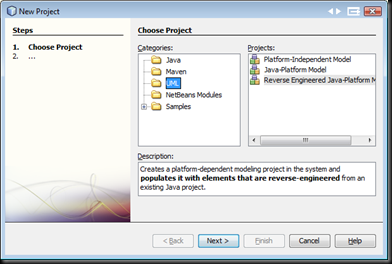
3. In the newly constructed UML project, right click the Diagrams node select new—>Diagram—> select the diagram you want to construct.
- Here I use Class Diagram.
- Drop the classes from the Model node into the newly constructed Class Diagram and the system will build the class diagram and relations for you automatically.
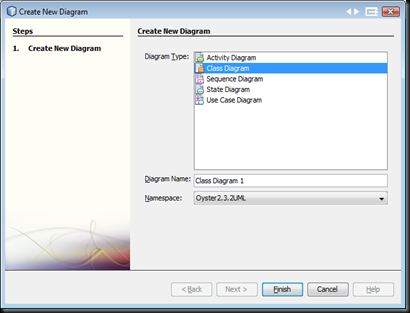

4. From the toolbar select Export Image to save the produce UML diagram.
NetBeans and UML Model
I have been trying to use Eclipse to generate UML diagram from existing project, and found many tools and do not know which one is the best.
Switch to Netbeans, it makes the job simple.
1. Install UML tool plugin into Netbeans,
- Go to tools, plugins, from the Available Plugins panel search UML.
- Following the instructions to install.
- New Project, UML and select Reverse Engineered Java-Platform Model
- In the next screen, name your project and choose which Java Project you want to use to produce the UML model
- Also select the packages from the list
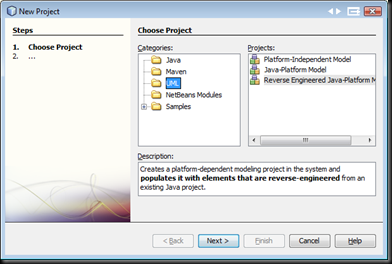
3. In the newly constructed UML project, right click the Diagrams node select new—>Diagram—> select the diagram you want to construct.
- Here I use Class Diagram.
- Drop the classes from the Model node into the newly constructed Class Diagram and the system will build the class diagram and relations for you automatically.
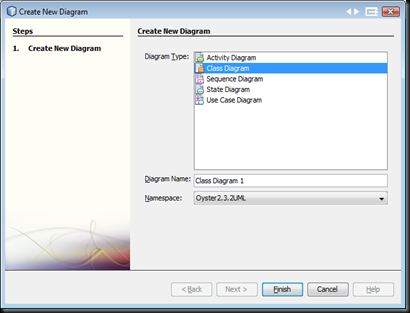

4. From the toolbar select Export Image to save the produce UML diagram.
Change Windows Server 2008 Theme
There are several thing you need to do before you can use third party theme package:
1. Enable Desktop Experience in Windows Server 2008
during the replacement of the above three files you may encounter file can not be replaced problem, try add the following registration infor to your system:
after doing that, then you can right click the files which you want to replace and choose take ownership
after doing that then you can right click the file which you want to replace and choose “Take ownership”.
3. Reboot your system.
4. copy the themes into your X:\Windows\Resources\Themes folder
5. Right click your desktop , choose Personalize and then Theme.
6. Enjoy your new Windows 2008 theme.
1. Enable Desktop Experience in Windows Server 2008
- Click Start and select Server Manager
- When the Server Manager window appears, go to the left pane and select Features.
- On the right, click the Add Features link
- Check the Desktop Experience checkbox
- Click Next.
- Click Install
- When the installation is complete, Windows will notify you that you must restart your server to complete the process.
- shsvcs.dll
- themeui.dll
- uxtheme.dll
during the replacement of the above three files you may encounter file can not be replaced problem, try add the following registration infor to your system:
after doing that, then you can right click the files which you want to replace and choose take ownership
after doing that then you can right click the file which you want to replace and choose “Take ownership”.
3. Reboot your system.
4. copy the themes into your X:\Windows\Resources\Themes folder
5. Right click your desktop , choose Personalize and then Theme.
6. Enjoy your new Windows 2008 theme.
Change Windows Server 2008 Theme
There are several thing you need to do before you can use third party theme package:
1. Enable Desktop Experience in Windows Server 2008
during the replacement of the above three files you may encounter file can not be replaced problem, try add the following registration infor to your system:
after doing that, then you can right click the files which you want to replace and choose take ownership
after doing that then you can right click the file which you want to replace and choose “Take ownership”.
3. Reboot your system.
4. copy the themes into your X:\Windows\Resources\Themes folder
5. Right click your desktop , choose Personalize and then Theme.
6. Enjoy your new Windows 2008 theme.
1. Enable Desktop Experience in Windows Server 2008
- Click Start and select Server Manager
- When the Server Manager window appears, go to the left pane and select Features.
- On the right, click the Add Features link
- Check the Desktop Experience checkbox
- Click Next.
- Click Install
- When the installation is complete, Windows will notify you that you must restart your server to complete the process.
- shsvcs.dll
- themeui.dll
- uxtheme.dll
during the replacement of the above three files you may encounter file can not be replaced problem, try add the following registration infor to your system:
after doing that, then you can right click the files which you want to replace and choose take ownership
after doing that then you can right click the file which you want to replace and choose “Take ownership”.
3. Reboot your system.
4. copy the themes into your X:\Windows\Resources\Themes folder
5. Right click your desktop , choose Personalize and then Theme.
6. Enjoy your new Windows 2008 theme.
Set the start value of the SERIAL type data in PostgreSQL database
I have been searing online to find a way to set the default start value of the serial type data use in the alter command without success.
But I did have an alternative solution to solve this problem by first defining the sequence, which is used by the serial type:
By doing this two lines of code you have actually defined a serial field with the start value 588280.
But I did have an alternative solution to solve this problem by first defining the sequence, which is used by the serial type:
create sequence seqnbr_student_17 start 588280;alter table student_17 add seqnbr integer not null default nextval(‘seqnbr_student_17 ’);By doing this two lines of code you have actually defined a serial field with the start value 588280.
Set the start value of the SERIAL type data in PostgreSQL database
I have been searing online to find a way to set the default start value of the serial type data use in the alter command without success.
But I did have an alternative solution to solve this problem by first defining the sequence, which is used by the serial type:
By doing this two lines of code you have actually defined a serial field with the start value 588280.
But I did have an alternative solution to solve this problem by first defining the sequence, which is used by the serial type:
create sequence seqnbr_student_17 start 588280;alter table student_17 add seqnbr integer not null default nextval(‘seqnbr_student_17 ’);By doing this two lines of code you have actually defined a serial field with the start value 588280.
How to transfer postgresSQL data from Windows XP (higher version) to Ubuntu (lower version)
In this case the pgAdmin in my Xp is 1.11 and in Ubuntu is 1.8.2, that means I can not do it through backup and restore. if you use it, you may get some error like versino does not match: [archive]unsupported version (1.11) in file header.
So I have to use pg_dump command:
In WIndows XP:
in the command window type in:
Type in user password when needed
In Ubuntu:
Locate the psql command, usually it will be in the following directory: in /usr/bin:
Type in the following command in terminal:
waiting for the process to finish.
So I have to use pg_dump command:
In WIndows XP:
in the command window type in:
c:\Program Files\PostgreSQL\8.4\bin\pg_dump -U table_name DATABASE_name > backup_file_path_and_name;
Type in user password when needed
In Ubuntu:
Locate the psql command, usually it will be in the following directory: in /usr/bin:
Type in the following command in terminal:
cd /usr/bin;
psql -f backup_file_path_and_name DATABASE_name;waiting for the process to finish.
How to transfer postgresSQL data from Windows XP (higher version) to Ubuntu (lower version)
In this case the pgAdmin in my Xp is 1.11 and in Ubuntu is 1.8.2, that means I can not do it through backup and restore. if you use it, you may get some error like versino does not match: [archive]unsupported version (1.11) in file header.
So I have to use pg_dump command:
In WIndows XP:
in the command window type in:
Type in user password when needed
In Ubuntu:
Locate the psql command, usually it will be in the following directory: in /usr/bin:
Type in the following command in terminal:
waiting for the process to finish.
So I have to use pg_dump command:
In WIndows XP:
in the command window type in:
c:\Program Files\PostgreSQL\8.4\bin\pg_dump -U table_name DATABASE_name > backup_file_path_and_name;
Type in user password when needed
In Ubuntu:
Locate the psql command, usually it will be in the following directory: in /usr/bin:
Type in the following command in terminal:
cd /usr/bin;
psql -f backup_file_path_and_name DATABASE_name;waiting for the process to finish.
Subscribe to:
Posts (Atom)
Datatable static image not found on the server
When you use ```datatables.min.css``` and ```datatables.min.js``` locally, instead of datatables CDN, you may have encountered that ```sort...
-
1. locate where is suexec by running the following: whereis suexec return suexec: /usr/sbin/suexec /usr/share/man/man8/suexec.8.gz 2. rename...
-
Case One The following procedure is good if you have admin account for Internal workspace. 1. Log into Internal workspace with admin accou...
-
Step 1. Install Oracle XE 11g 1. Download Oracle XE (oracle-xe-11.2.0-1.0.x86_64.rpm.zip) from Oracle official website. You need an accoun...